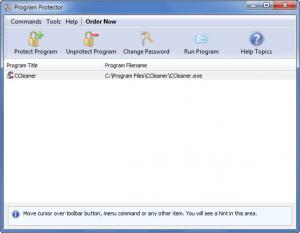Program Protector
4.8
Size: 2.02 MB
Downloads: 5546
Platform: Windows (All Versions)
Want to block access to Firefox, Defraggler, or any other application that is installed on your Windows-powered machine? Go get Program Protector and you will be able to very easily do so. You see, Program Protector allows you to password protect any application you want. When someone launches a protected application, a password prompt will show up. Since you’re the only one who knows the password, you’re the only one who can access that application. All others are blocked out!
The Program Protector installer is 1.6MB in size. Download the installer (should take but a moment for the download to complete), run it, go through the instructions presented by a setup wizard, and before you know it you will be done with the installation process. It must be mentioned here that Program Protector provides support for Windows XP, Vista, 7, and 8.
The main panel on the application’s interface lists the programs you password protected. At the top there’s a File menu and a toolbar with nice big buttons for several functions: protect programs, unprotect programs, change passwords, run programs.
As you move the mouse cursor over these buttons, info on what they do is presented down at the bottom of the interface.
Using Program Protector to password protect is a very simple 3-step process:
Step 1 – click on Protect Program or use the Ctrl + P hotkey.
Step 2 – browse for the program you want to protect, enter a password, confirm the password.
Step 3 – click on Protect Program and you’re done.
Now, every time the protected program is launched, a prompt will show up and ask for the password. The program will launch only if the correct password is provided. Please note that this password protection can be bypassed when using the Program Protector trial version.
Thanks to Program Protector you can quickly and easily block access to applications by password protecting them.
Pros
Program Protector provides support for Windows XP, Vista, 7, and 8; installing the application is an effortless process. A prompt will show up when someone launches a protected application; you can customize the text displayed on that prompt. Password protecting applications is a simple matter. Hotkeys are supported. You can password protect Program Protector itself. You can run programs from the application's interface.
Cons
Password protection can be bypassed in the trial version; nag screen.
Program Protector
4.8
Download
Program Protector Awards

Program Protector Editor’s Review Rating
Program Protector has been reviewed by George Norman on 17 Sep 2013. Based on the user interface, features and complexity, Findmysoft has rated Program Protector 5 out of 5 stars, naming it Essential